Xerox® Document & Hardware Security Solutions
Your documents are like “assets” because they carry critical data and information that is priceless to your organization.
As a leader in the development of digital technology, Xerox® has demonstrated a commitment to keeping digital information safe and secure and has won several awards for its state-of-the-art hardware and software security to prove it.
Learn how we at Flynn’s ensure that document and hardware security are never compromised when you lease printers or managed print services packages from us and partner with us for your document management needs.
Key Highlights of Document & Hardware Security from Flynn’s
- Cloud-based document management
- Secure printing and print tracking
- Partnered with McAfee and Cisco
FAQs
Got questions? Read on as we unravel the answers to the most commonly asked questions. Whether you are looking for Document Management or want to know how it can help with the productivity, here’s everything you need to know.
How Secure is a Xerox® Printer?
Xerox® printers are designed with advanced security features to protect your sensitive information. As a leader in digital technology, Xerox® has won several awards for its state-of-the-art hardware and software security. At Flynn’s Office Solutions, we partner with Xerox® to ensure that your document and hardware security is never compromised. With features such as secure printing, print tracking, and partnerships with industry leaders like McAfee and Cisco, Xerox® printers provide a comprehensive, multi-layered approach to security, safeguarding your data from unauthorized access, malicious malware, and potential data breaches.
How Do I Enable Secure Printing on My Xerox® Printer?
To enable secure printing on your Xerox® printer, follow these steps:
- Access Printer Settings: Go to the printer’s control panel or access the printer’s settings through your computer.
- Select Secure Print: Locate the secure print feature in the printer settings. This may be under a security or printing preferences section.
- Configure Secure Print Settings: Set up a PIN or password that will be required to release the print jobs. This ensures that only authorized users can print sensitive documents.
- Save Settings: Save the changes to enable secure printing on your Xerox® printer.
If you need assistance, Flynn’s Office Solutions offers support and services to help you configure secure printing on your Xerox® devices.
How Do I Set Up Xerox® Secure Print?
Setting up Xerox® Secure Print is straightforward:
- Install Xerox® Printer Driver: Ensure that you have the Xerox® printer driver installed on your computer.
- Open Print Preferences: When you are ready to print a document, open the print preferences dialog from your application.
- Select Secure Print: In the print preferences dialog, select the ‘Secure Print’ option.
- Enter PIN: You will be prompted to enter a PIN or password. This PIN will be used to release the document at the printer.
- Print Document: Proceed to print the document. The document will not print immediately but will be held in the printer’s secure print queue.
- Release Print Job: Go to the Xerox® printer, select the secure print option on the printer’s control panel, and enter the PIN to release and print your document.
Experience swift and efficient digital operations and achieve outstanding results.
Switch to Flynn’s. Call us to get an instant quote.
Your Problem
Potential data breaches, printer misuse, information leakage, and unapproved access can have a massive impact on your business, leading to legal liabilities, financial losses, and irreparable damage to your brand’s reputation.
Our Solution
Flynn’s offers foolproof Xerox® document and hardware security solutions so your printing devices, data, and confidential documents always remain safe and protected. Working with industry leaders such as McAfee and Cisco to prevent unauthorized access, detect malicious malware and threats, and protect your documents and data, we ensure a comprehensive and multi-layered approach to printer and data security.

Brian Cantor
President
Questions? Free Consultation? Reach out and ask us, we're here to help.
Why Flynn’s?
Helping Businesses
Since
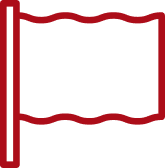
1901
We are your local partner
more than

10K
Manhattan businesses served over 120 years
With coverage across the US and Puerto Rico
Authorized Xerox® Agency
for more than

30 yrs

