Lease Our Xerox® Printers In Turtle Bay, Manhattan, NYC
Every business needs reliable and efficient devices to print, scan, copy, and fax documents on a daily basis. And what could be more reliable than Xerox® – the frontrunner in technological innovation, the inventor of “xerography,” and pioneer of the first plain photocopier? As a Xerox® authorized sales agent, Flynn’s Office Solutions has access to the full range of Xerox® products, contracts and services in Turtle Bay, Manhattan, NYC.
- Guaranteed genuine Xerox® printers, supplies and parts in Xerox® equipment.
- Service direct from Xerox® for the entire portfolio
- Outstanding print speed, paper capacity, graphics specs, and wireless printing
Depending on your needs, volumes, and processes, we can help you with a flexible lease plan that works for you. With Flynn’s Office Solutions, you get more than just another printer on lease – you get a partner you can always count on. Switch to Xerox® with Flynn’s.

Multifunction Printers
Centralize your document production, management, and distribution processes with a ConnectKey®-enabled smart workplace assistant a.k.a. multifunction printer (MFP). Our best-in-class Xerox® MFPs for SMBs feature easy-to-use apps, so you get one single, powerful machine that combines the capabilities of a printer, scanner, copier, and fax machine.
Learn More
Production Printers
Experience superlative print quality at incredible speeds with the industry leader, Xerox®. Designed for businesses that need to print massive volumes in quick time, our powerful production printers feature various configuration options. With flexible leasing models, Flynn’s gives you convenience, efficiency, and control.
Learn More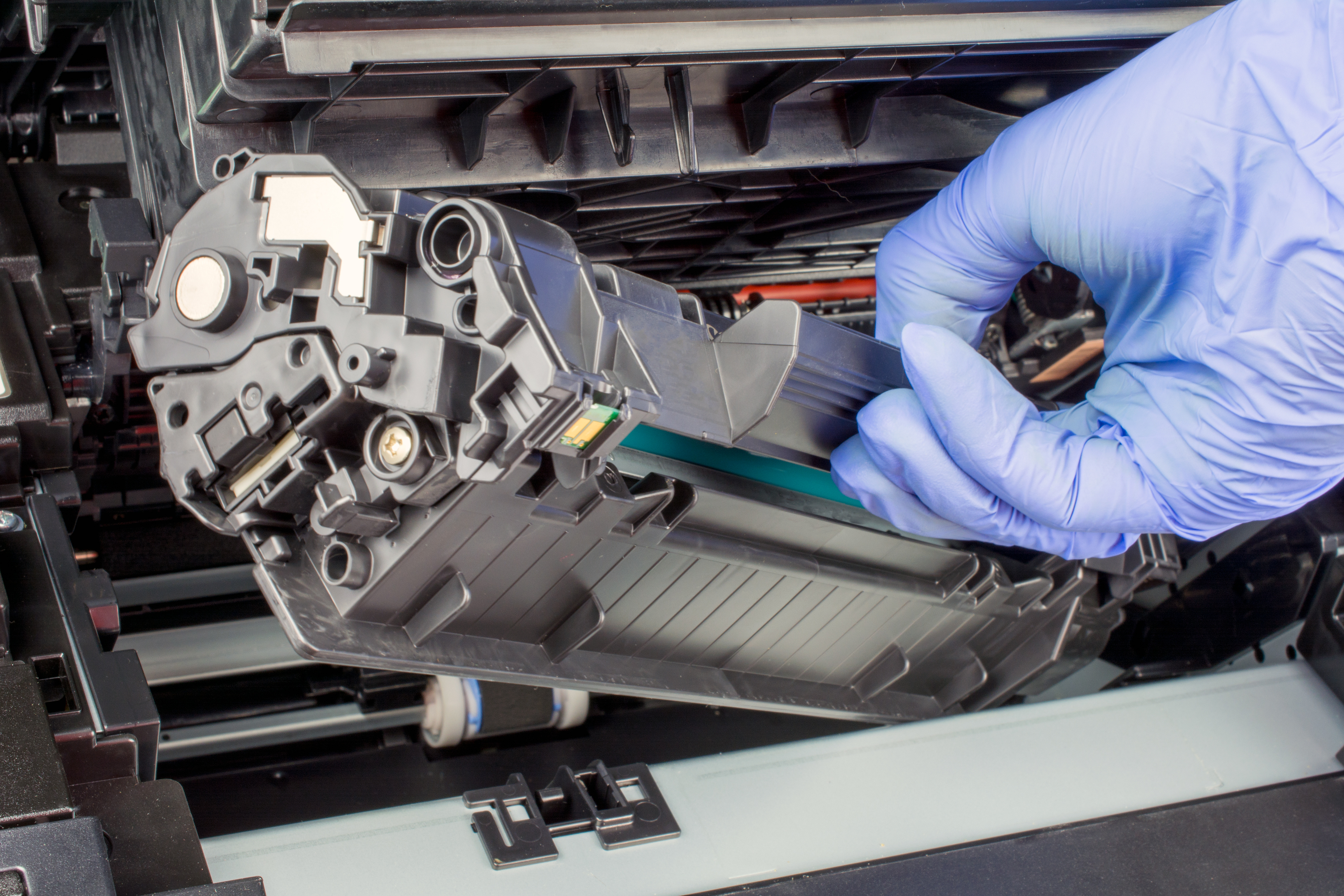
Printer Supplies
Every business needs reliable and efficient devices to print, scan, copy, and fax documents on a daily basis. And what could be more reliable than Xerox® – the frontrunner in technological innovation, the inventor of “xerography,” and pioneer of the first plain photocopier? As a Xerox® authorized sales agent, Flynn’s Office Solutions has access to the full range of Xerox® products, contracts and services in Manhattan, NYC.
Learn MorePopular Xerox® Printer Series

VersaLink® Printer
Say hello to a versatile solution for your core printing needs. Xerox® VersaLink® printers are cloud-connected, mobile-ready, and app-driven, making them ideal for home offices and SMBs (2 to 20 users). The VersaLink® series features both compact printers and multifunction devices.

AltaLink® Printers
Automate and optimize complex, high-volume printing jobs with Xerox® AltaLink® multifunction printers. Designed for large workgroups, these ultramodern machines offer smart, intuitive, and user-friendly features, including wireless printing, workflow apps, and advanced built-in security.

PrimeLink® Printers
Leverage the secure and automated printing capabilities of the Xerox® PrimeLink® printers. Crafted to help modern businesses and in-plant print shops simplify and accelerate their printing process, these compact devices are endlessly configurable according to your needs.
Google Reviews
FAQs
What are the benefits of leasing a printer?
1. What are the benefits of leasing a printer? Leasing a printer with Flynn's Office Solutions comes with a myriad of benefits:
- No upfront cost: Leasing allows businesses to access the latest Xerox® printing technology without a substantial upfront cost.
- Latest technology: Leasing provides flexibility for businesses to upgrade to newer models as technology evolves.
- Included service and supplies: Our leasing plans include comprehensive on-site service and support directly from Xerox® as well as genuine Xerox® supplies, ensuring optimal performance throughout the lease period.
Explore the advantages of leasing and discover a cost-effective and efficient solution for your printing needs.
What is the difference between Lease and Rent?
Leasing and renting are similar, but there are some nuances. Flynn's Office Solutions can assist with both. Generally, rentals are seen as more short-term whereas leases often cover longer periods, like a contract for a few years. But sometimes within different contexts, the terms "rent" and "lease" might be used interchangeably, leading to some variability in their perceived meanings.
Is it cheaper to lease or buy a copier?
The cost-effectiveness of leasing versus buying a copier depends on your business needs and financial considerations. Leasing with Flynn's Office Solutions provides advantages such as spreading costs over time, accessing the latest technology, and including service and support. Buying may be cost-effective in the long run for businesses with stable, long-term printing requirements. Evaluate your specific needs and budget to determine the most economical choice for your copier solution.
What to look for when leasing a copier?
When leasing a copier consider key factors for an optimal choice.
- First, assess your business's printing volume and speed requirements.
- Look for flexible lease terms that align with your budget and contract preferences.
- Ensure the lease includes comprehensive service and support.
- Check for upgrade options to stay current with evolving technology.
Choose a copier that meets your specific needs and explore our range of Xerox® options for reliable performance.
What happens when a printer lease ends?
There are 5 things that customers can do at the end of a lease:
- Do nothing. Equipment leases auto renew based on the lease terms, typically 30 to 90 days.
- Upgrade/swap to new equipment
- Refinance
- Purchase
- Return
What is the difference between copiers and printers?
Here are the similarities and nuances between copiers and printers:
Copiers:
Variable Sizes: Printers can come in various sizes—some are big while others are smaller.
Advanced Term: "Printer" is the more common term today, covering devices that produce both copies and prints, with some offering additional functions like scanning and faxing.
While the term "copier" may be an obsolete term nowadays and found in bigger setups, printers cover a wider range of devices used in various settings.
What is the Difference Between Office Printers, Business Printers, and Multifunction Printers?
The terms "Office printers, "multifunction printer and "business printer" are often used interchangeably, but they can have specific nuances in certain contexts. The multifunction, office, and business printers share common functionalities and compact designs, streamlining multiple machines into a single space-saving unit. The selection among these options depends on the specific needs of an organization. Whether opting for a multifunction, office, or business printer hinges on tailoring the choice to meet the unique requirements of the organization.
The choice between a multifunction printer, office printer, or business printer depends on the specific needs and scale of the organization. Smaller businesses or home offices might find a multifunction printer sufficient, while larger enterprises with high-volume printing requirements may opt for business-class printers.
What is the Difference Between Commercial Printers and Production Printers?
Production printers are geared towards high-volume, high-quality printing in professional printing environments, while commercial printers cater to a broader range of businesses with varying printing needs and may not have the same level of speed and volume capabilities. The choice between the two depends on the specific requirements and scale of the printing operations.
What is the difference between AltaLink, PrimeLink and VersaLink series printers?
These series are designed for different business needs and offer various features. Here are some general characteristics of each series:
AltaLink Series:
Use Case: The PrimeLink printers are typically designed for high-volume and high quality printing and are suitable for graphic arts departments, marketing departments and large businesses with demanding printing requirements.
Features: PrimeLink devices include advanced finishing options, high-speed printing, and exceptional image quality.
Productivity: These printers often focus on maximizing productivity and efficiency in high-demand printing environments.
VersaLink Series: VersaLink printers are typically designed to cater to the needs of a wide range of businesses, offering versatile features that enhance productivity, security, and overall printing efficiency.
Features: While still providing advanced features, VersaLink devices might have a more user-friendly interface and simpler setup compared to AltaLink or PrimeLink.
Connectivity: VersaLink printers might offer a range of connectivity options, including mobile printing and cloud services.
When choosing between these series, it's essential to consider your specific business needs, such as the volume of printing, required features, budget considerations, and any specific industry requirements. Each series may have different models within it, offering a range of capabilities and specifications.
Which locations in the US do we cater to?
We extend our services exclusively to businesses with headquarters in New York City, ensuring a focused commitment to this vibrant business hub. Additionally, we cater to diverse areas such as Chelsea, Upper East Side, Turtle Bay, Lenox Hill, Midtown Manhattan, and Manhattan reflecting our broad scope within this dynamic cityscape.

Brian Cantor
President
Questions? Free Consultation? Reach out and ask us, we're here to help.
Why Flynn’s?
Helping Businesses
Since
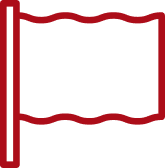
1901
We are your local partner
more than

10K
Manhattan businesses served over 120 years
With coverage across the US and Puerto Rico
Authorized Xerox® Agency
for more than

30 yrs







